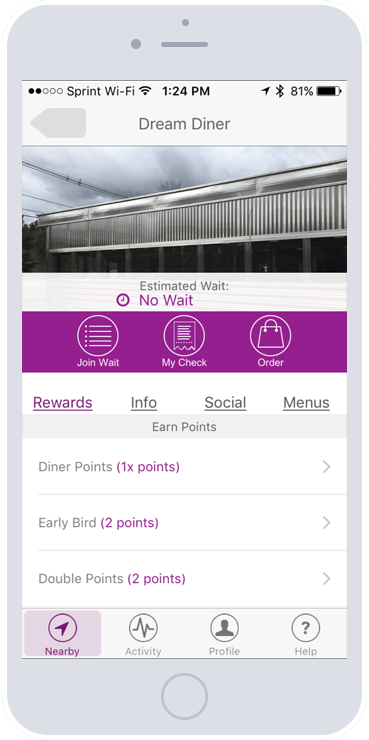Download
Search for Dream Diner on your iPhone or Android app store, then download. NOTE: Please be sure to Allow all access requests. These are necessary for y ou to participate in loyalty and other features.
Register
- iPhone: Tap the top left menu button => Profile => Login => Register
Android: Tap the top right menu button => Login => Register
If you've already created a TableUp account, you can just Login - Enter your information then tap to Register
- You should immediately receive a text message with a link in it.
Tap the link to verify your phone number. You're now registered and verified!
You must register, verify your phone number and be logged in to participate in loyalty and other features.
Troubleshooting
- Be sure you are logged into the app (Menu => Profile)
- Check that Location Services is 'ON'
iPhone: Settings => Privacy => Location Services should be ON => scroll down and make sure the app says 'Always'.
Android: Settings => Location => ON
Loyalty & Rewards
To manually connect to your check:
- Ask your server for a copy of your check
- Open the app and tap Nearby and then location you're visiting
- Tap the My Check button and enter the check number printed on the Top Left of your check
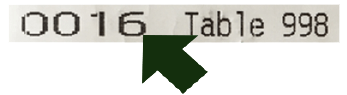
Questions? Tap Help in the app menu or email